WOW. That is how I describe this screen cast. It’s 7 minutes long, and what can be done in 7 minutes is simply amazing. I know there are other ways to do this, and that Azure isn’t the first continuous deployment solution by any means …. but WOW. I have seen this and heard it talked about before, but today is the first time I’ve actually done it on my own.
In this screen cast, I start from scratch. Zero. Ziltch. Zippo. Nadda. Nothing. And from there we …
- Create a new Windows Azure Website
- Create a public GitHub Repo
- Clone that repo to my local machine
- Create a blank Visual Studio MVC App, with a generic Home controller and View
- Head back to Windows Azure, and sync the new Website to the Github Repo
- Commit the new MVC App, and push to GitHub.
- Watch and Smile as the AutoSync deploys to Windows Azure Website.
- For Fun, do another small change, commit, push, watch the auto deploy.
Final site can be seen here: http://scottcate-waws.azurewebsites.net/
Github repo: https://github.com/scottcate/scottcate-waws
Enjoy the Video … This one was REALLY fun to record. Watch it full screen, you’ll enjoy it.
http://scottcate.looplogic.com/windows-azure-deploy-website-from-github