OneDrive from Microsoft wins over Drop Box, just because of it’s “Make Available Online Only” feature. Drop box has this (sort of) with what they call Selective Sync. The problem with Selective Sync is … it’s folder based, and it’s all or nothing. OneDrive let’s you right click any file, and select online only. You can choose to do this by directory as well. Then All child directories and files are marked online only.
So much better than drop box, because the file APPEARS to still be on your machine. Even images, have their tiny thumbnails. if anything needs that file, it’s downloaded on demand, as if it was there the whole time.
My laptop has a nice little 256GB SSD. and today I rec’d a warning of < 10% available. I had a bunch of Videos, that of course I want to keep, but needed the space. They’ve already been synced to OneDrive, so they are currently on all my machines and phones. Right Click, Online Only, and BOOM the Vid Directory is online only, and I have 35 more GB of available space.
Really nice. Heck for all I know, there is a way to do this with DropBox now, and I just don’t know it. BUT … if they don’t have that … they really need it.
If you’re new to OneDrive, use my referral link and we’ll each get some extra free storage space.