If you don’t have a keyboard available on your Windows 8 machine (like my Samgsung Slate when it’s not docked) you will benefit from this trick.
If you have several (or lots of) applications open, a fast way to switch between them is to swipe in from the left, one-by-one until the application on your back stack surfaces. You can also press the START button and from the start screen, launch the application again. If it’s already in the back stack, the application will start with the same state (or at least it should if it’s programmed correctly).
Or you can …. Control the swipe from left action, and control the specific application you want to bring forward. The video/screen cast was done holding my Samsung Focus running Windows Phone 7, so it’s a little shaky, but you’ll get the point.
Enjoy!