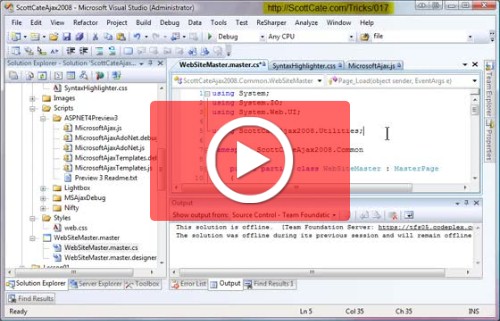#020 Create New Line; Above and Below your Current Line
Need a new line above what your currently typing? Imagine this walk through. [HOME],[ENTER],[UP]. Three keys to get a new line. There is a shortcut reducing this to two keys. This quick trick shows you two keyboard shortcuts to enter line lines, one for above, and one for below your current focused line.
[CTRL]+[ENTER] = Insert Line Above
- (Same effect as [HOME],[ENTER],[UP])
[CTRL]+[SHIFT]+[ENTER] = Insert Line Below
- (Same effect as [END],[ENTER])
http://scottcate.looplogic.com/vstricks020