Presenting AJAX Client Templates from ASP.NET v4 Preview
Tonight (Jan 13, 2008 5:30-8pm) at the Arizona.net User Group, I’ll be presenting AJAX client templates currently available in the ASP.NET v4 Preview hosted on CodePlex. Below is a quick code sample to wet your appetite. C# / Service – Not really relevant to the call, but it’s where the data comes from 1: [WebMethod]…