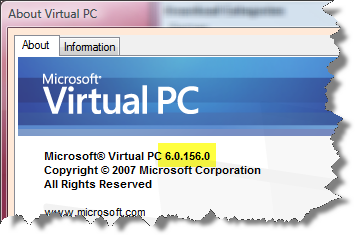Did you know the Visual Studio Video tricks are mobile enabled.
Try it — Browse to http://ScottCate.com/Tricks/002 on your phone, and see what happens. It’s actually a different video that plays, with a really nice zooming and panning effect, so it’s nicely formatted for the small screen.
Now you can start getting notifications on your mobile phone (100%) when Visual Studio tricks are posted.
Just send a text message to 40404 with the phase: Follow VSTricks
That’s it. When I announce new visual studio tricks, you will get a message on your phone, with a link to play the video, right on your phone. This is great for commuters.
Be forewarned that Video and SMS are charged extra from your carrier, so use this feature carefully.
This service is sent to you from Twitter. If you already have a twitter account great, if not, that’s great also. You will not need to sign up for anything online, or do any accounts, or anything. Just send a text message to 40404 with the phase: Follow VSTricks and it’ll start working from that point forward. You will not get all the old messages that were already sent out.
Expect to receive 5-10 tricks a week, and you can stop at anytime by sending Leave VSTricks to the same number 40404.