If you create a custom field in GraffitiCMS – can can use chalk to check if the field is turned on or not with the following chalk code snippet
1: #if($post.Custom("fieldNameCheckBox") == "on")
2: <div style="padding-top:10px;">
3: Write something here when checkbox is clicked
4: </div>
5: #end