Weather you are trying to copy/paste some code into an IM for a friend to look at, or want to better align your source code, you will want to start by removing he white space at the beginning of the line. This quick trick shows you how. [CTRL]+K, … [Continue reading]