Have you ever opened someone else’s source code (maybe an open source, code sample, or even other team mate) and the code just isn’t aligned? This can happen because of spaces and tabs. By default, Visual Studio shows a tab as four spaces. So without … [Continue reading]