I was just looking at some Christmas photos in a folder, and wanted to change the thumbnail sizes. There are several baked in options for the Windows 7 Explorer to see thumbnails at certain sizes. With my monitor resolution, the large were too small, … [Continue reading]
Using TechSmith Snag-It Editor for Image Batch Processing
I just found a nice feature in TechSmith’s Snag-It Editor that I didn’t know was there, but came in very handy. Batch Processing. Select a group of images, and then manipulate them. Change the size, colors, borders, captions, and a whole … [Continue reading]
#83 Search from the command line
Did you know Visual Studio has a Command mode? This isn't cmd.exe - but it's virutally the same concept, inside of visual studio. This command window will let you type commands for virtually any command in Visual Studio. This video will show you how … [Continue reading]
#82 Show and hide find messages
Ever dismiss a dialog, and then want to get it back again? Far too often, we uncheck the "Show this message again" checkbox not knowing how to get the message back. For Find and Replace, you can specify whether to hide or show these message … [Continue reading]
#81 Replace in all files (With Undo Support)
Global search/replace can be tricky. Often times you’ll end up replacing something that you didn’t realize was going to be replaced. Having an undo feature is vey helpful. This video shows you the ins and outs, of Find/Replace in all … [Continue reading]