Visual Studio Support Multiple Monitors? This video shows you how. Peel out windows, like the Solution Explorer, dock them to you second monitor, and the best part is, the window position persists across VS2010 restarts. Very Nice! Check out the … [Continue reading]
TechEd DEV315 VSTricks – Outlining
Outlining is that little [PLUS] or [MINUS] sign in the left gutter of Visual studio. You see these around the manual regions that you create – and around natural code blocks like classes, methods, etc. New in Visual Studio 2010 is the ability to … [Continue reading]
TechEd DEV315 VSTricks – Navigation
In the real world, or Visual Studio solutions are big. Multi Projects. Lots of Code. Lots of Files, Classes, etc. This new #VS2010 feature may be the most friendly new feature, and the largest time saving feature you learn. Better, Faster Navigation. … [Continue reading]
TechEd 2010 Visual Studio Tips and Tricks
Over the last 24 months or so, I have joined a small group of folks who are passionate about sharing Visual Studio Tips and Tricks. I have now done talks, books, blogs, vlogs and classes around the world on better using Visual Studio. This year for … [Continue reading]
#80 Stop a “Find in Files” Search
Press the keyboard chord [ALT]+[F3],[S] (bound to Edit.StopSearch) to stop a background search, also known as a Find in Files. You can also press the Stops a background Find toolbar button on the Find Results window. This worked fine in my test … [Continue reading]