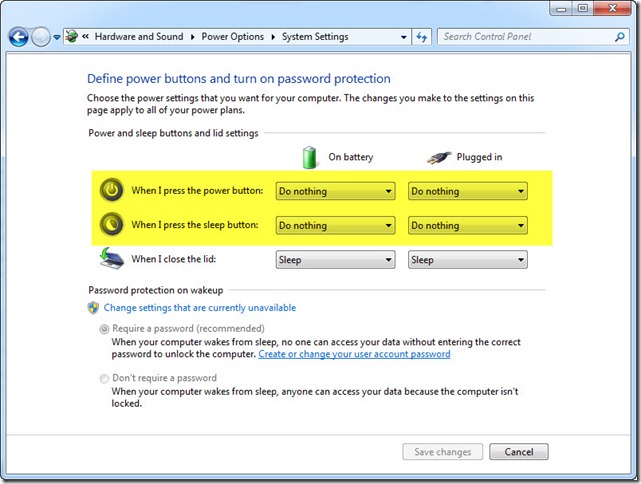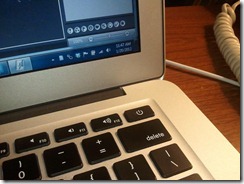 As you see pictured here, the MacBook Air power button is just above the Delete (which really is backspace) button on the MacBook Air keyboard. If you’ve ever seen me type, you know I use the backspace key a lot! Once I accidentally pressed the power button, which wasn’t too painful as it put my machine into Sleep mode. I just closed the lid, opened it again, logged in, and it came back to life.
As you see pictured here, the MacBook Air power button is just above the Delete (which really is backspace) button on the MacBook Air keyboard. If you’ve ever seen me type, you know I use the backspace key a lot! Once I accidentally pressed the power button, which wasn’t too painful as it put my machine into Sleep mode. I just closed the lid, opened it again, logged in, and it came back to life.
But then I thought …. What if I was on stage? …. and I had a moment of silence. how bad would that be, and how awkward would it be to explain to the audience what just happened?
So I jumped into power settings, and set the Power button to do nothing. If you’re a presenter, using MacBook hardware, you might consider doing the same? This may be a good idea, no matter what laptop you’re using. To be honest, I 99.9999% of the time, just close the lid, and when I do need to shut down, I do it from the Start Menu anyway. So the button is only representing danger to me.
#Disable #Disable #Disable