A friend asked me today on twitter about this, and after I explained it in 140 char’s or less (probably very badly) he asked for a screen cast. The core question was – How can I use Google Maps to create point-to-point directions, without having to type anything, only using the mouse.
Here you go 🙂
The real trick is right click, but hey, here’s a YouTube HD Screencast to show it live and in color.