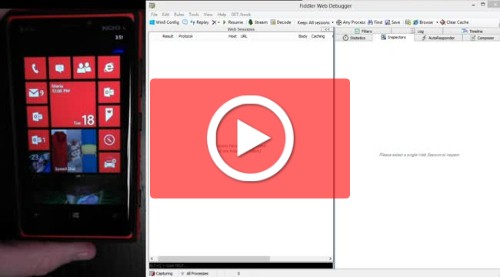Moving to Office365 from Google Apps
For the last few years, I’ve been using the free Google apps for my email and calendar solutions. I’ve been what I would call a power user on Google Mail – falling in love with the keyboard shortcuts, and the idea of archive over delete, and the conversation view of email. That really sums up my love for Google Mail. Let me dive a little deeper into each one.
- Keyboard Shortcuts. I’m sure other web applications have this, but for me, Google Mail was the first application that I could really fully utilize with the keyboard, making my email life fast and efficient.
- Archive over delete. 100 years ago (in internet years) I used a hosted exchange account where my maximum account storage was in the meg, not gigs. This meant I had to move email out of my Exchange account, so Google Mail of 6 Gig was attractive. Keep everything, and search for what you need when you need it.
- Conversation View. Without a doubt this was the KILLER FEATURE for Google Mail for me. It made life so easy, that the conversation always let you quickly and painlessly see the entire email thread. And not just a buck full of message, the actual conversation. So when Email 2 replies to Email 1, even though the body of Email 1 was included in Email 2, Google Happily hid that for me, so I could just see/read the additive parts of Email 2. This to me is true conversation view.
- Life is GOOD GOOD Google.
And here we are today, years and years later. My Google Apps email account is 92% full. Whoa, that’s full. Delete all spam and all trash, and it dropped to 72%. That’s a lot of spam 🙂 that thankfully I never had to see. So my account is almost full. Recently I have started missing Email (from lists and colleagues that have shown me the email sent from their outbox) and meeting Requests have started giving me headaches. Not sure if this is my fault or Google Mail, but the point is, I’m having a pain, and I don’t have a resolution. I can upgrade to Google Pro (or whatever it’s called) for $50/year or look around to see what others have to offer. Let’s have a look. (this was a couple of weeks ago for me, and this post is an update of what I’ve done since).
So I started looking at Office 365. All my devices connect to Google apps as an Exchange account. Google mail acting like exchange so the folders (errrm labels) and contacts and calendars and push email all just work because every device (that I know of) has Exchange built in. So why not just use Exchange? maybe that’s an option, so I start looking at Office 365.
On a regular basis I also use GoToMeeting for screen sharing and conference calls, which I pay $49/mo for. That’s $600/year for screen sharing. Not a lot month to month, but it ads up, and has no added value, other than it’s a great screen sharing platform.
But wait … as I’m looking at Office365 I see that it includes Lync. Lync is probably a lot of things to a lot of people, but for me it’s a GoToMeeting Killer. Meaning I’m canceling my GoToMeeting account, because Lync does everything I need it to. Conference calling, VOIP, and Screen Sharing. I’m sure there are edge cases that I don’t know about, but FOR ME, Lync is magical, and just works. I’ve used it for a dozen or so meetings and it’s perfect.
Office365 also has 25 gig of email. WooHoo, my 5991Meg of email is barely a dent in this new plan.
Oh wait … Snap … Office365 also includes hosted Shapepoint. I’m not sure if we’re going to use it, but it’s there if we need it.
So ….. I’ve done it. I decided, I Signed up, and I switched DNS and as of now …. all our Mail / Calendars / Contacts are hosted on Office365. My 3 main killer Google Mail features are now included as basic features in Outlook.
- Keyboard Shortcuts: outlook has them. I can fully navigate the UI with keyboard over mouse.
- Archive over Delete. I created a “All Mail” (actually this was imported from my Google Apps and I kept it) folder, and mapped the “Done” button (CTRL+SHIFT+1 is the KB Shortcut) to mark mail as Done, and move it to this “All Mail” folder.
- Conversation View: is built into outlook. I can see Sent, All Mail, Inbox, and Even deleted messages as part of a common thread.
So I’m a week into Office365, and online (twitter) I made a joke today that Office365 is to be renamed Office364, because there is a system wide outage. What does this mean for me? Well, with no time to work on Email – I can write a blog post 🙂 in my trusty Live Writer application. Email goes down. The good part about this is I’m not frantically scouring about trying to fix servers. I know that there are very smart people, and probably a lot of them trying to get the email back up and running. And who knows … maybe this is part of a larger outage because internet just went out our office from the local Cable Internet Provider. And FWIW I had plenty of outages when hosting with Google Mail as well. So this is a minor hiccup that I’m not worried about.
In the end, this is a very long blog post saying I’m happy to be trying something new, Office 365 is (so far) doing great …. and hey what do you know. Office365 is back up and running and my inbox just filled up, so I have to get back to work.
Try Office365, I think you’ll like it.
@scottcate