I use CloudDB.com for a lot of things. I program against the API, I use the Web Interface, and I even use the iPhone application to check my data. I rely on it a lot, and I thought since I talk about it so much, I would do a quick screen cast showing something that happened this weekend.
Basically, I have a list of about 30 items, that I want to keep track of so that someday it’ll be there if I need it. Where do you keep track of this kind of data? Please leave a note in the comments and let me know. I could have used a million solutions for this …
- Word/Excel (saved on local machine)
- Could have just emailed myself
- Kept it on paper (and later lost it 🙂
- But I use CloudDB.com
If you’re interested, here is the screen cast, that shows from scratch how to setup a table, with a couple columns, enter some data, and even setup a relationship between two tables.
Enjoy the Video …
If you like this kind of stuff, head on over to http://my.clouddb.com and use the registration link. Put in ScottCate.com as the invitation code, and we’ll see about getting your account in the next round of accounts that get created.