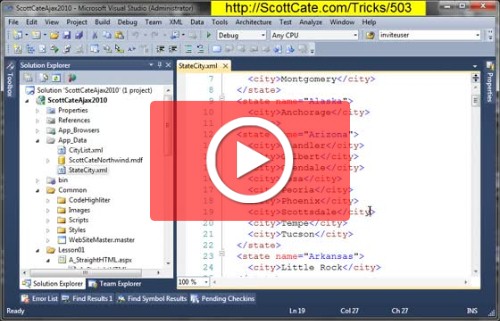#007 Keyboard Navigation to Tool Window Toolbars
Visual Studio has many toolbars. The toolbars inside Tool Windows can be access from the keyboard. This video trick will show you how to move focus from the Tool Window, up onto the Toolbar, and select a specif icon.
[SHIFT]+[ALT] = Jump to Toolbar inside a focused Tool window.
[ALT]+[SHIFT] = Does not work, because the first [ALT] activates the Jump Keys (usually menu or links) lookup.
http://scottcate.looplogic.com/vstricks007