#75 Use wildcards and regular expressions while searching
Did you know that you can search in Visual Studio using wildcards and regular expressions (in addition to the regular text search) right from the Find and Replace window? This short tip/trick video shows you how.
Expand the Find options, and check Use: This will enable you to select either wildcards or regular expressions. With out this selected, the expression builder is disabled. Now, that little grayed-out arrow, called an expression builder, next to the Find what: text box is enabled. Depending on if you chose the Wildcards or RegEx option, the expression builder is a nice little reminder of the search symbols that can be used.
http://scottcate.looplogic.com/vstricks075