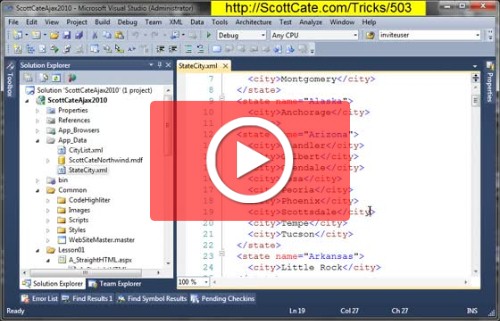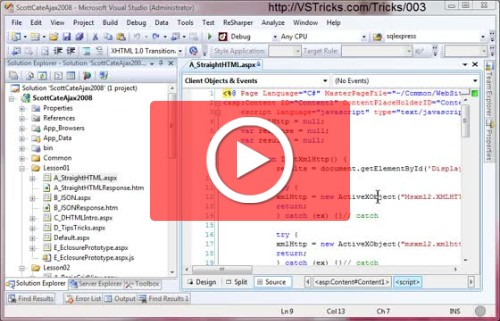#86 browse Find Symbol results
The results of a Find Symbol or a Quick Find Symbol will appear in the Find Symbol results. Similar to the Find Results window (when searching for text), you can
press Ctrl+Alt+F12 to bring up the Find Symbols Results window (View.FindSymbolResults)
press F8 (Edit.GoToNextLocation) to navigate to the next result, and Shift+F8 (Edit.GoToPreviousLocation) to navigate to the previous result
press F12 (Edit.GoToDefinition) within the Results window to jump to that symbol in the editor
bring up the context menu and select Browse Definition to view in the object browser. This command is Edit.BrowseDefinition (in case you want to bind it to a keyboard shortcut)