#87 Run Visual Studio commands with arguments from the command window
After the past several weeks of Find tips (i knew i would have a few tips, just not nearly a month’s worth!), let’s change things up a bit and talk about the command window.
Press Ctrl+Alt+A to open the command window. Check the keybinding for View.CommandWindow if your keybindings are different. Also available from the View – Other Windows – Command Window. Now you can run various Visual Studio commands without having to go through the menus.
Examples:
>File.Open c:\samples\foo.txt //Open a file without going through the menu.
>Help vs.commandwindow //open a help topic directly
>? i // get the contents of the variable i
>? i = 10 // set the contents of the variable i
View the following help topic for a list of commonly-used commands that include arguments in VS 2005. Also available in VS 2008 documentation.
Auto-completion is also provided for both the commands and their corresponding arguments.
You can also get auto-completion for arguments.