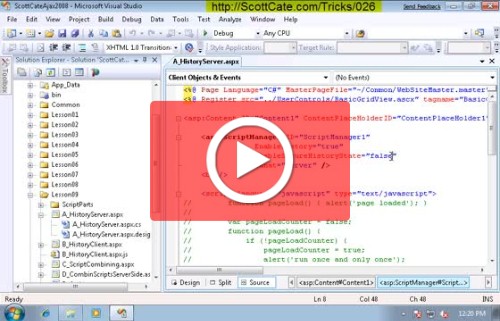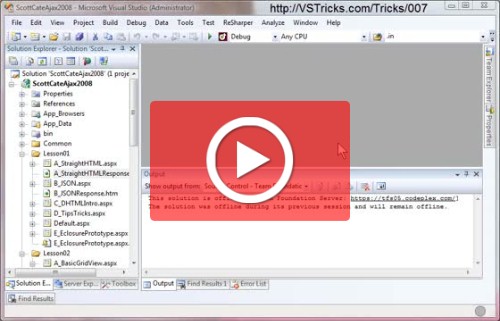#91 fun with the Find Combo Box
It’s time for an old favorite from the Visual Studio 2005 days…
Remember How to search using the Ctrl+D Window from one of the earlier tips? Now let’s have a little more fun…
Press Ctrl+D to go to the Find Combo Box and then…
Goto a line – type the line number and press Ctrl+G (i like showing this off as how you can do a "go to line" without popping up the go to dialog box)
Goto a file – type the name of the file (either in your project or on the INCLUDE path)and press Ctrl+Shift+G
Set a breakpoint on a function – type the name of the function and press F9
Get help – type the keyword and press F1
And to continue from yesterday’s tip on command aliases…
To get a callstack – type “> kb”
To go to a webpage – type “> nav http://www.microsoft.com”