Good morning everyone! I’ve been upgrading friends and family from Windows XP and Vista to Windows 7. Everyone is saying great things about Windows 7, and I’m personally loving it. It just works, it’s fast, and I really like the new TaskBar. While there are a lot of features that I didn’t cover, this quick video is a nice introduction to the taskbar, showing how to arrange the icons, pin and unpin, as well as see the Most Recently Used (MRU) documents for each application. We also talk about pinning the MRU list, for more frequently used items.
Archives for December 2010
#1 Windows 7 – Custom Thumbnail Sizes
I was just looking at some Christmas photos in a folder, and wanted to change the thumbnail sizes. There are several baked in options for the Windows 7 Explorer to see thumbnails at certain sizes. With my monitor resolution, the large were too small, and the extra large was too large. Then, it hit me. Right in front of me, was a selection to change the custom thumbnail sizes. I’d never seen this before. Who knows, maybe it was there with Vista and XP. But, it’s new to me, and I thought, maybe there is someone else out there who hasn’t seen if before either. Enjoy the quick video demo.
Using TechSmith Snag-It Editor for Image Batch Processing
I just found a nice feature in TechSmith’s Snag-It Editor that I didn’t know was there, but came in very handy. Batch Processing. Select a group of images, and then manipulate them. Change the size, colors, borders, captions, and a whole bunch of other helpful parameters around your images. Here is a quick video that shows the process.