You just realized you don’t have your phone in your pocket or purse! #Panic! #Panic! You’re also safety conscience, and you have a lock on your phone. Now all the good people of the world, have been limited on how they can return your phone. You’re only hope is you remember where it is, and go back and get it. Sure there is Login to WindowsPhone.com and use the FindMyPhone feature. OK, I’ll give you that. Remote Ring, Remote Secure Wipe …. those are nice features. This nice little app, by Scott Hanselman ( @shanselman on twitter ) will also help get your phone back the next time you leave it behind!
This quick video/screen cast shows you how to setup the app, and add your private information to the lock screen on your phone.
Actually, it’s not a feature, it’s an App. If you have a windows phone, you can download it from this link.
http://scottcate.looplogic.com/windows-phone-lost-screen-app-1