Request ATT to Unlock your Phone
If your mobile provider is ATT, head on over to http://att.com/deviceunlock and request to unlock your phone. This process takes 3-5 days, so do it before you leave if you’re heading international. If successful, you’ll be able to buy any local (compatible) sim card, and have a much cheaper talk/text/data plan that paying the Int’l…