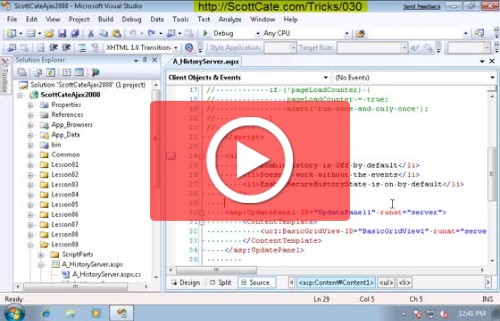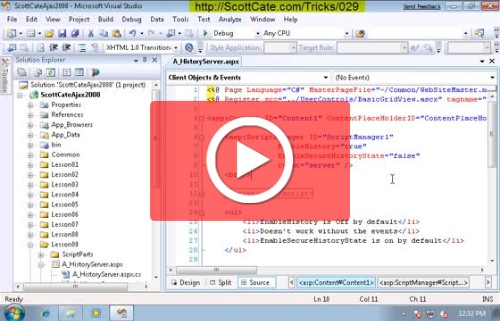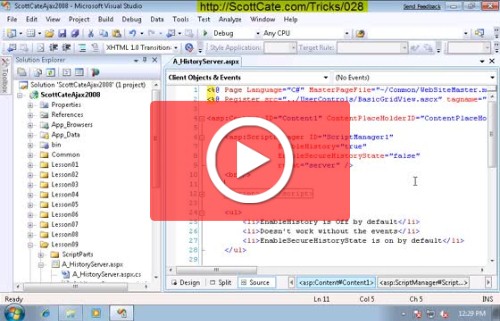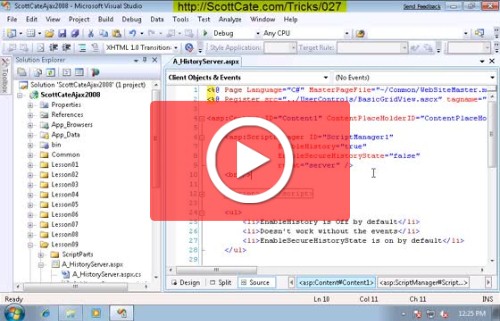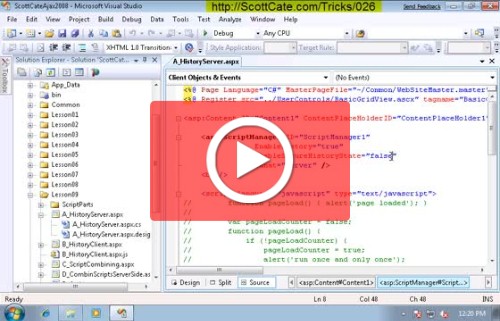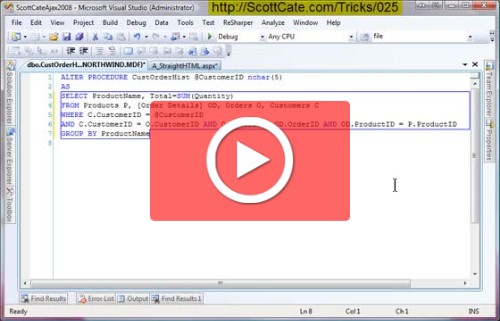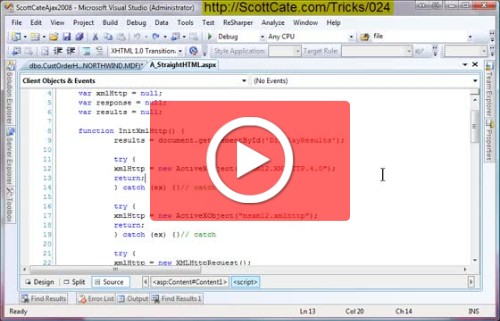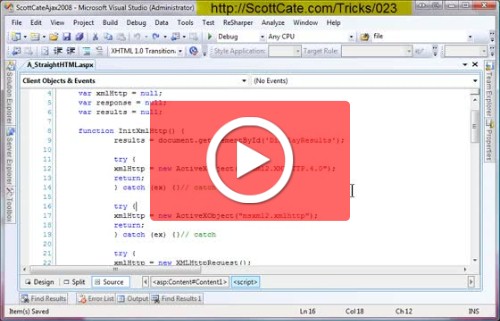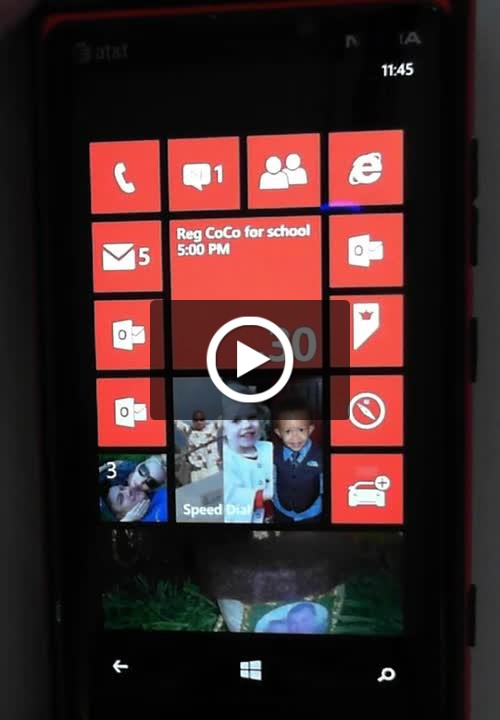#030 Bookmarks Usage + Change Visibility and Line Colors in Visual Studio
Toggling bookmarks are extremely helpful. You have to jump from file A to file B, over to file J, back to B, back to A. (Sound familiar to what you did today 🙂 – Bookmarks are little popcorn nuggets you can leave along your trail to find your way back to where you once were…