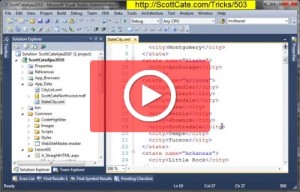Block or Column select has to do with selecting text for copy/paste/cut actions. You’re probably already aware of [SHIFT]+[Arrow] to select left or right, or up or down. You’ve even in fact used these keys in combination with each other to get just he right selection. Throw the [ALT] key into the mix and check out what happens.
[SHIFT]+[Arrow Key] = Select one letter or line (for up|down) at a time
[SHIFT]+[CTRL]+[Arrow Key] = Word Select
[SHIFT]+[ALT] +[Arrow Key] = Block Select
[ALT] + Mouse Drag = Column|Block Select from mouse X,Y to new X,Y coordinates.
UPDATE :: DECEMBER 2009
Block Select get’s even better in Studio 2010, Watch Video 503 for more information.