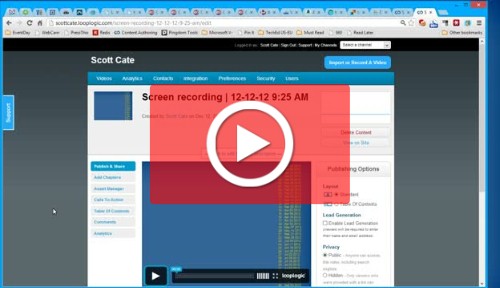Windows Phone 8: Voice to SMS Features
Text While Driving? You know you do it — sucka …. and you shouldn’t. Keep your phone in your trunk, and do all your communication hands free. Using the Windows Phone Voice to Text techniques, you’ll be able to easily safely message without ever taking your hands off the wheel. This also works great for…