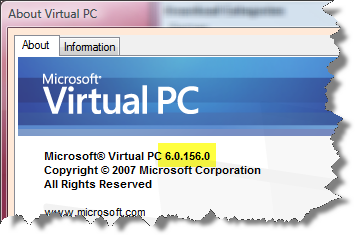This is well worth your time, Drew Douglass spends a few minutes creating a very detailed post about what’s new in jQuery.
http://nettuts.com/tutorials/javascript-ajax/everything-you-need-to-know-about-jquery-13/
This post (well he was already but …) puts Drew Douglas on the map.
Great Job!