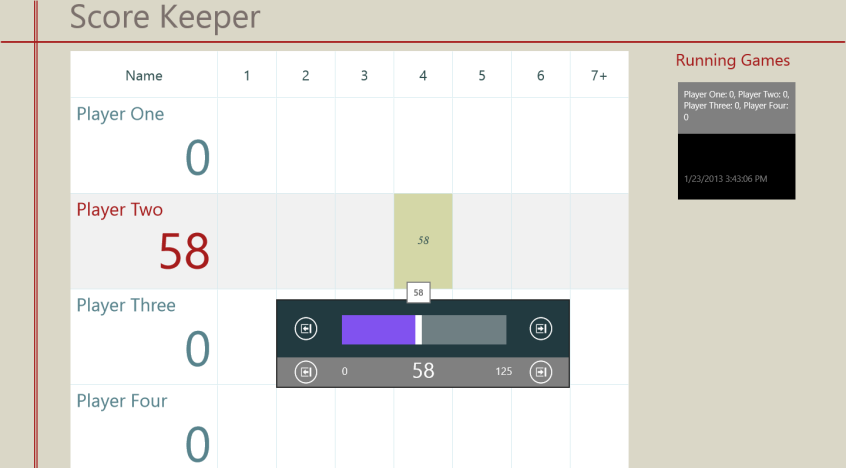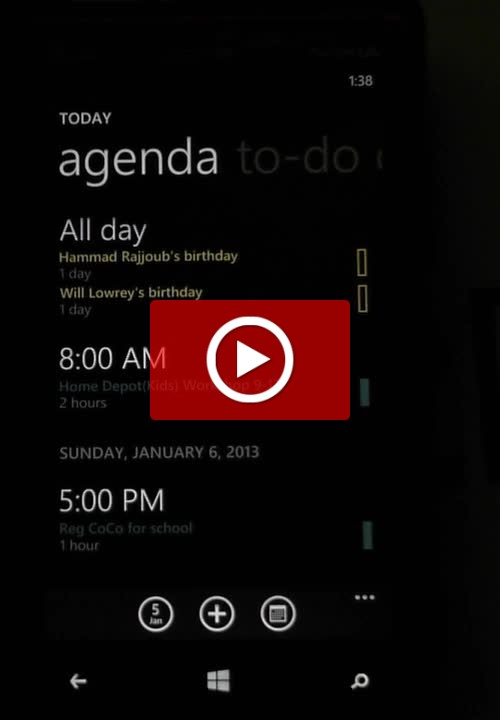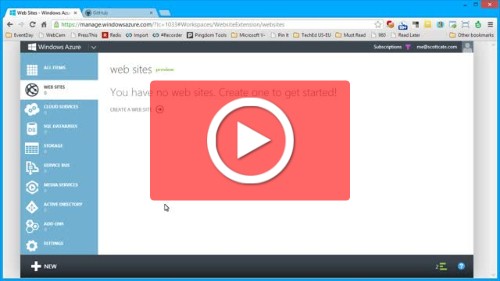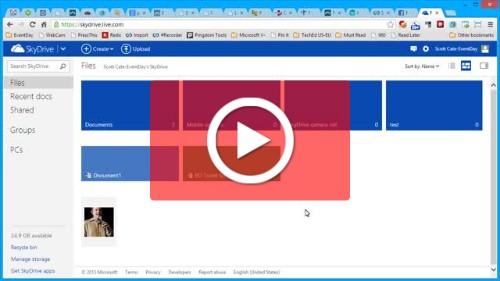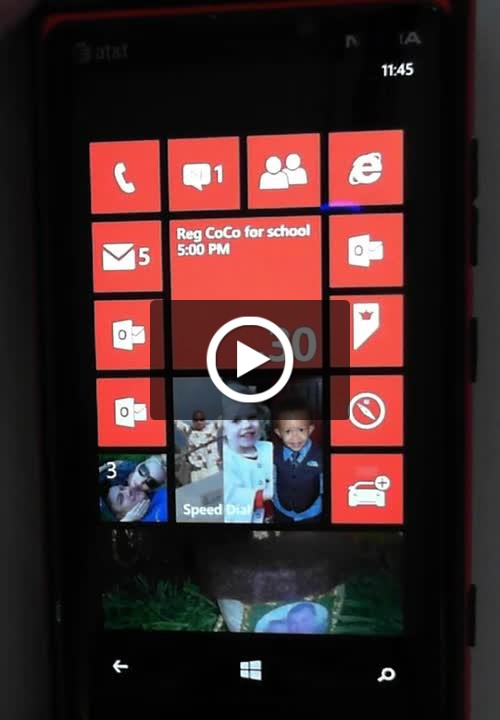Windows 8 Keyboard Shortcuts
These are listed in a lot of places, but I keep forgetting, and then need a place to find them. What a better place than here? In Combination with the [WINDOWS] key, these are keyboard shortcuts worth remembering. [WIN]Q – Search [WIN]H – Share [WIN]K – Devices [WIN]I – Settings [WIN]W – WinSettings [WIN]Z –…