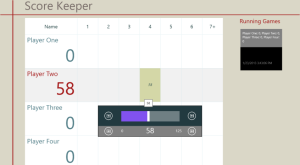I installed and started running Windows 8.1 a few weeks ago, and I started a new habit. Instead of hitting WINDOWS to launch the full screen start menu, I now just press [WINDOWS]+[S], to bring up the Search Charm. The nice thing about this is … it’s visually less movement, as the search charm will pop-out from the right on top of your desktop apps. I like it!
Scorekeeper Update: Jan 23, 2013
Submitting an update to my Scorekeeper Application (Link to App in Window 8 Store) today.
Here is a list of changes.
- Killed the Drawing Canvas called SketchPad. It’s outside the scope of this app, and is a little buggy anyway.
- Changed so any score in the last column, adds a new column. Previously, only when the last column was full of scores, it would then add a new column.
- Updated the ScoreEntry popup, so that it has nudgers to increase and decrease the valid score range. This was a request from @palermo4, that let’s them change the score ranges in the game, instead of having to hit the settings charm. NOTE: Due to lack of real estate, you can only DECREASE the minimum and you can only INCREASE the maximum range. The increase and decrease, is stepped based on the value of your score range stepping (also set in settings).
- I decreased the size of the min/max range values, and increased the size of the current score, to further highlight what all the numbers mean. Before they were all three sized at 24pt. Now the min/max is sixes at 18pt, and the score is sized at 36.
- Made the name on the player card slightly bigger.
- Right justified the Player Card Score, so that all players current score are easier to read (as you scan down)
Windows 8 Trick: Peek at the Desktop
Use the Windows Key + , to peek at the desktop.
[WIN]=[,]
This is handy for me, because as you’ll see in this video, i have a calendar on my desktop.
The peek doesn’t change what program you’re in, it just let’s you see the desktop temporarily.