Just in case you ever need to do this... Go to Tools - Options - Text Editor - All Languages - General and uncheck Auto List Members and Parameter Information. If you just want to disable intellisense by default for a particular … [Continue reading]
#97 Get syntax highlighting for a given file extension
On the Tools – Options – Text Editor – File Extension page, you can map a file extension to one of the included editors. And after mapping the .sara extension to a C# editor, we now get syntax highlight... There is also … [Continue reading]
#96 What does that Automatic Delimiter Highlighting option do?
Honestly, I had to ask around what this one did. I couldn't remember to save my life. Automatic Delimiter Highlighting Whenever you have code construct pairs (that's what the documentation calls them), when you finish typing either the … [Continue reading]
#95 Third Helping: Visual Studio Tip of the Day Windows Sidebar Gadget — ????????
Hey, you know you went back for a third helping at thanksgiving (unless you are my uncle jimmy, who gets 4ths and 5ths on their first pass). So what could follow a Tip of the Day Browser? How's about a Tip of the Day Windows Sidebar … [Continue reading]
#094 Second Helping: Beth Massi’s Visual Studio Tip of the Day Browser — ????????
So what Turkey Day was last week? No reason why we can't have a second helping of tip of the day... but as an add-in! Beth Massi, our VB community expert, wrote a Tip of the Day Browser. But even better, she's got a Let's Build an Add-In … [Continue reading]