In a previous tip, we learned more than we ever wanted to know about go-back markers. Insertion points are slightly different. They are similar to the go-back markers, but it is anywhere you click the mouse or jump the cursor to. … [Continue reading]
#92 Jump to the beginning of some selected text when hitting escape
I hope this tip's title makes sense. The idea is that you select some text and then hit escape. Where do you want the cursor to go? If you want it to stay where it is, that's the default behavior. But if you want it to jump … [Continue reading]
#91 fun with the Find Combo Box
It's time for an old favorite from the Visual Studio 2005 days... Remember How to search using the Ctrl+D Window from one of the earlier tips? Now let's have a little more fun... Press Ctrl+D to go to the Find Combo Box and then... Goto a … [Continue reading]
#90 Create a command alias
To create an alias, open up the Command Window (or anywhere you can type in VS commands) and type in something along the lines of alias GobblesGobblesGobbles help.about and now running GobblesGobblesGobbles from the VS command window will pop up … [Continue reading]
#89 Run external executables from the VS command line
The command Tools.Shell will run an external executable out of process from VS. To run, it is basically Shell <executable> But of course, we got optional arguments... Shell [/commandwindow] [/dir:folder] [/outputwindow] … [Continue reading]