Working with a colleague? Doing a screen share? Have Visual Studio running on a projector? Get an error message that contains a line number? All these situations make your life tough if you have to watch the status bar to check your line numbers. … [Continue reading]