So you have these things called files on your computer, right? They are precious to you. You spent hours, days, months, or maybe years to create them. Maybe it’s a Quickbook file. Maybe it’s a photo that only took a second to create – but the memory is priceless. Maybe it’s a Word doc of a Novel you’ve been working on for years.
These files make your computer yours. Face it, the computer is some brainless piece of mechanics with a fan that makes noise. It’s nothing without you. Better said, it’s nothing without your files. So these files are important to you right?
What if right now, while you were at work, or your neighbors house, or at the grocery store, your computer disappears? Literally Disappears. It’s stolen. Or it melts in a fire.
What happened to all those files? Your life on that computer. Can you rewrite that novel? Maybe. Can you get back the pictures? No.
So what are your options? The only option is duplication. The files you created and love have to be stored in multiple places. This is called a backup. What if you could store all your files in three places? Four places? Five places? How many places are should your files be located before they are safe? The answer is …. a 3rd party service online. Someplace safe, that you trust, will keep your files in multiple locations for you. Wait – that’s weird. Some other computer keeps your files in multiple places? Well – not locations, but hard drives. That’s what these online backup and sync services do for you. Again the idea is that if one place replaces, crashes, deletes, or modifies your files, the other file is still safe, so you’re ok.
There are dozens of companies online that will do this for you. Some free – some expensive – and some in the middle.
After looking at several choices – here are the two I tried. Microsoft Live Mesh, and Dropbox.
The reason that I chose these two services is because they both allow you to share files from one computer to another. You are essentially your own backup – with all your files on both computers. This is great if you have multiple computers. One of home, and one at work. Your computer, and your spouse computer. BUT … (here is the good part) … instead of your file just bring on your multiple computers – there are safely stored online. And because these are online, you have the option to securely bring those files down to your computer. Imagine it’s every 3 years, and you have a new computer. Click click click, and all your files are brought down from online – and added (or synchronized) and just available on your new computer. Nice thought huh?
I started with Microsoft Mesh, while it was in Beta. It was working, but then when Mesh came out of beta into a released product, It was renamed from Mesh, to Live Mesh. Then new service (Live Mesh) wasn’t compatible with the Beta version, so it forced me to setup a new account, and start all over with Mesh. Instead of starting over again with Mesh, I decided to try DropBox. DropBox is essentially the same service as Mesh, with a few differences. First, is free storage space. Live Mesh is 5Gig, and as far as I know, that can’t even be upgraded. Dropbox gives you 2gig free to start. Second, DropBox keeps past file versions.
Versions? What are versions? Say you create and save a file. That’s version 1. Then you open it, make some changes, and save it again. This is version 2. Version 3, Version 4, etc. These are versions, and DropBox keeps track of them for you. The best part is, that this is automatic.
After you download and install DropBox, you get a little blue box in the task tray of your computer (down there by your date and time). You setup a dropbox directly, and anything you put in that directory, it syncs up to DropBox. Here is where it get’s good. Install DropBox on a second computer and login with your same username and password, and all the files can be kept in sync on both computers.
DropBox gives you 2 Gigabytes of storage for free, and an option to pay and get up to 50Gig or 100Gig. In the future I’m sure they will offer larger accounts.
My recommendation: Download and install DropBox.
Full Disclosure: If you use the link on this page to setup your DropBox account, I will be rewarded with 250meg of extra storage as a referral fee, and instead of the normal 2gig free account, your account will start with an extra 250 Meg as well.
Thank you!