Using rules+folders in gmail or Exchange? By default your email is only showing you the “INBOX” of your email. Mail in other folders is, well, not in your inbox.
This video shows you how to pin an email folder to your home screen.
http://scottcate.looplogic.com/windows-phone-8-pinned-email-folder-1