Intellisense is great – probably the greatest thing ever invented to help developers productivity. But ListMembers isn’t always what you want. If you have CTRL+Space embedded in your brain telling Visual Studio to “Show my what I can put here” you’re getting a ListMembers popup. What you sometimes want is a ListParameters Tooltip, and this video shows you how.
Press Ctrl+Shift+Space to display the parameter info. The command is Edit.ParameterInfo, in case you need to check the keybindings. To iterate through the possible parameters, press the down arrow to go to the next and up arrow to go to the previous.