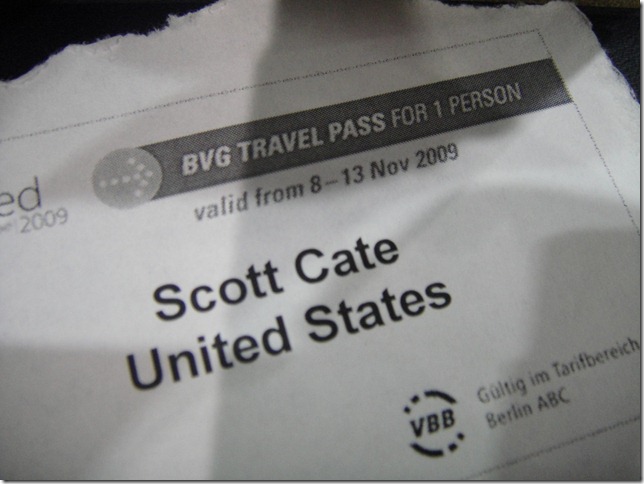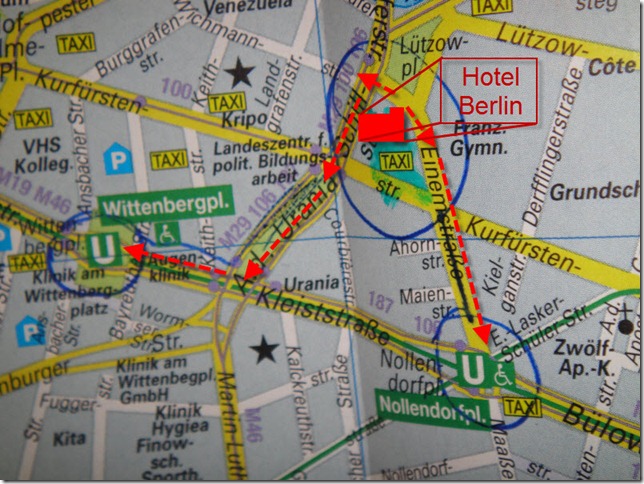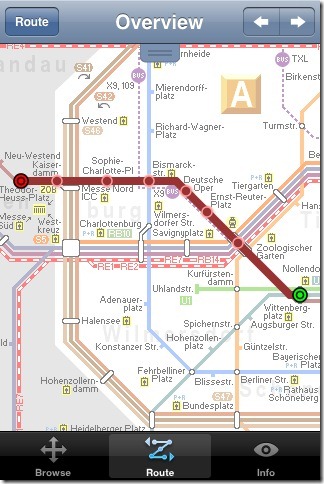As you know from reading the original tips/tricks series, my goal when starting to record the series was to put video to Sara Fords original Tips and Tricks. She has about 380 at last count. I’ve been wondering what to do with the tips/tricks after I’m done recording her series, and I’ve decided to just continue the numbering, but skip a head a little bit. This gives me a little wiggle room if Sara is going to ever add any more tips, as well as a fresh start to the tips/tricks I’m going to record on my own.
So tip #500 is just a welcome to … well … more tips.
Already I’ve found some things in Visual Studio 2010 that are new … and I can’t wait to show them off.
In fact, stand by for just a few minutes, one of the first tips is a replay on Block Select, with the new features added in 2010.