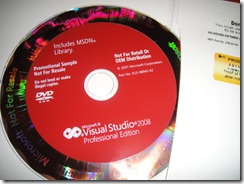 Recently I have been getting a lot of positive feedback for my work around the Visual Studio tricks. I try to make the video tricks under 90 seconds, and while the original Video Tips were a replay on Sara Ford’s original tips, I’m ramping up to get the tips out starting for the new Visual Studio 2010.
Recently I have been getting a lot of positive feedback for my work around the Visual Studio tricks. I try to make the video tricks under 90 seconds, and while the original Video Tips were a replay on Sara Ford’s original tips, I’m ramping up to get the tips out starting for the new Visual Studio 2010.
When a new tip is released, the RSS feed is updated, and the twitter feed for @VSTricks is updated. Those are the only two traffic sources. Well the search engines pick it up also, so eventually traffic will come from organic search, but the same day traffic comes from the RSS and Twitter. The Visual Studio tricks do take a long time to put together, and a lot of people like them. Well I get a lot of positive feedback, so I’m assuming they are favorable to many thousands that view, and don’t leave comments. It is a community project, and at the end of the day, it’s just me, a single blogger putting these together.
With this in mind, I would like to do a promotion. I have an extra copy of a licensed Visual Studio Professional 2008. Not an academic, but a full version. It is a Not for Resale, so you can’t win it, and expect to get anything out of it, other than the great usage of the software.
So how do you play? How do you win?
To Play. Just promote the twitter account @VSTricks on your twitter feed to your friends. Use your own words and talk about @VSTricks, and how it’s been helpful to you. Maybe link to your favorite video trick. Whatever, it’s up to you. My goal here is simple, build the list of users following @VSTricks.
To Win. I will gather all the user names, that mention @VSTricks in their twitter feed between now and Dec 4th at noon my time, GMT-7. I’ll take all the user names into excel and scramble them, many, many, many times. This process will be recorded, and posted online, so you’ll know the winner is purely random.
The @VSTricks account will notify the winner, and I’ll ship the disk wit the serial number to an address supplied by the winner.
I’m really hoping to keep things simple, promote the twitter account @VSTricks, and at the same time give-a-way some great software to someone that could really use it. If the winner does in fact not need the software (maybe the winner already owns a copy???), I’ll fall back to the second randomly picked winner, and then third, forth, fifth and so on.
UPDATE: Dec 10th, 2009 A winner has been picked, and the video shows all. Who entered (all 17 of you), how it was random, and the announcement being made in TweetDeck 🙂 Isn’t video great?