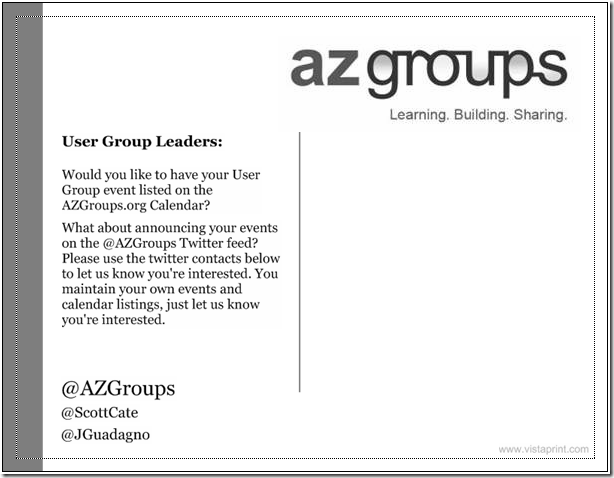I’m grateful to have been selected as a speaker to this years Microsoft TechEd North America. I know there are 1000’s of qualified speakers and I’m honored to have had high enough scores in TechEd’s past to be invited back. That said – planning is well under way to make the best talk possible. My talk is titled “Visual Studio Tips and Tricks” and I’m co-presenting with the famous Dustin Campbell. My goal is to cover as much new material as possible. New tricks that I have not shown in past Tip/Trick talks. This is hard because there are so many VERY COOL new parts of Visual Studio 2010. Some of them deserve a lot of time, and others are 2 second “remember this keyboard shortcut” tricks.
If you’re a following of @VSTricks then you know I’m video/screen cast happy on my blog. It’s not for everyone, but to me, it’s the best learning tool. Again, I know this isn’t the best for everyone, but FOR ME, it’s the quickest, best media for me to use to get my message across. i have decided to pre-record all of my TechEd Tip/Tricks and put them online shortly before my presentation. The reason is simple. I don’t want the attendees to have to try and take notes during this “Fire Hose” style Tips/Tricks presentation. I’ll take the notes for you, right here on ScottCate.com – the whole talk will be posted in nice, easy to watch, small 5-10 minute video segments.
The only thing the attendee should think is “Wow that’s cool, I didn’t know that” and then look at the power point slide and see a blog url.
The risk: Everyone will just watch the video blog, and no one will attend my TechEd session. Yeah Right! In my wildest dreams I could get that kind of traffic.
The Upside: No note taking, and a wider audience. Not ScottGu or ScottHa wider, but a little larger none-the-less. So in the coming weeks, watch for TechEd specific Video Blog Posts.
Here are the categories that we’ll be covering Tips/Tricks in (no particular order)
- Intellisence
- The VS Start Page
- 3rd Party Add-On’s (In the box)
- Code Editor Tricks (code faster / better)
- Multi Mon Tricks
- Outlining
- Navigation
- Temp Projects
- New Projects
- Coding Faster (maybe this belongs up with editor tricks??)
- Code Snippets
- Debugging
- Diagrams
- Extending VS
- Something super secret NDA can’t tell you yet (Part 1)
- Something super secret NDA can’t tell you yet (Part 2)