Do you ever write quick and dirty “do you think this will work?” code? I do. You have an idea – open up a quick console app, write some code, and then desert it never to be seen again. I do that a couple of times a week, and my hard drive ends up littered with ConsoleApplication32.csproj or DeleteMe19.csproj, projects. This video will show you how to work with Temporary projects – that don’t litter your hard drive. it’s less than 4 minute.
http://scottcate.looplogic.com/dev315-tempprojects