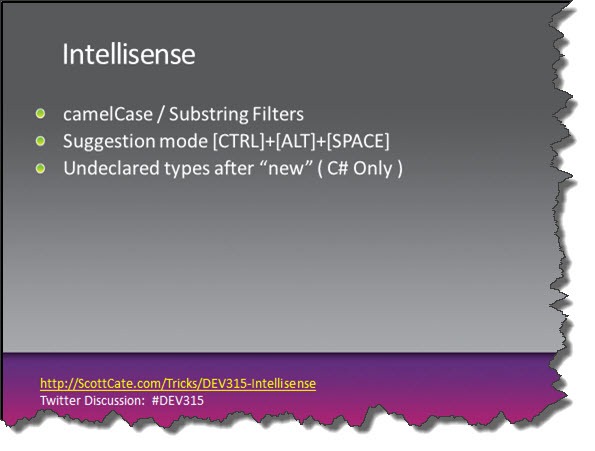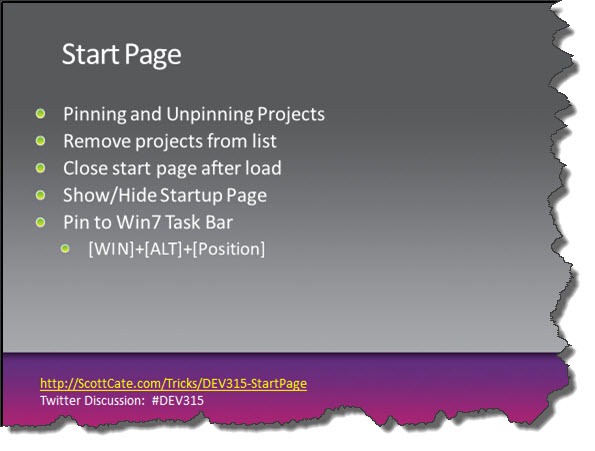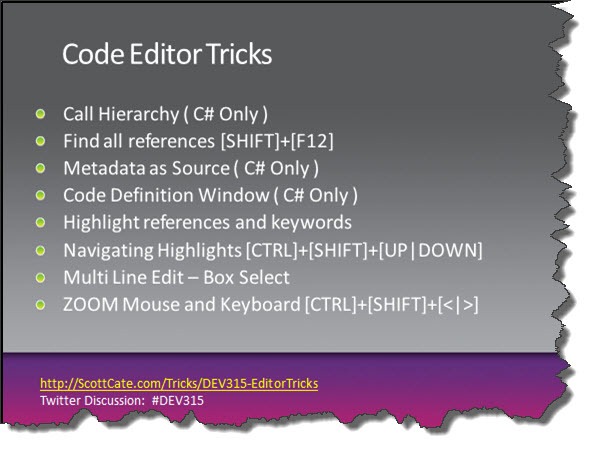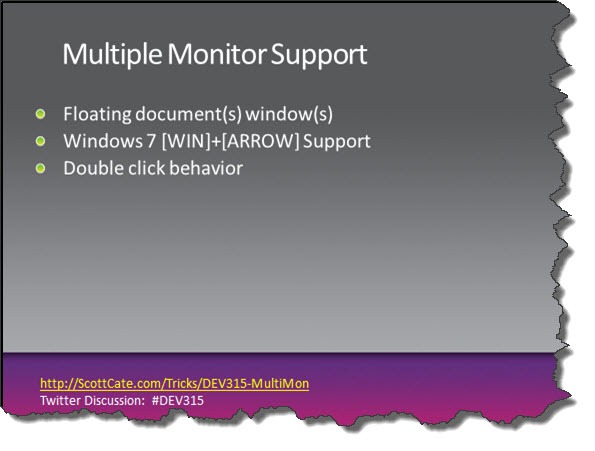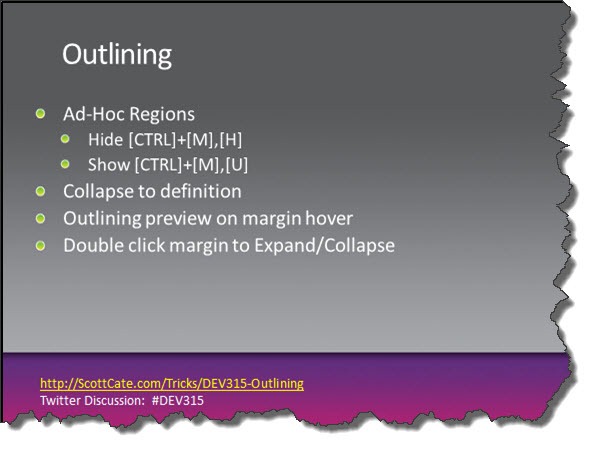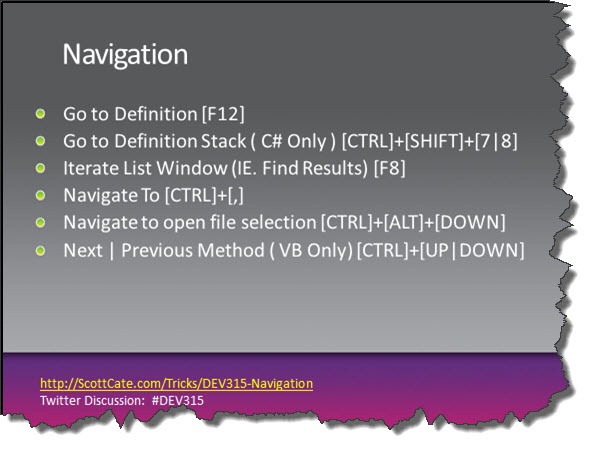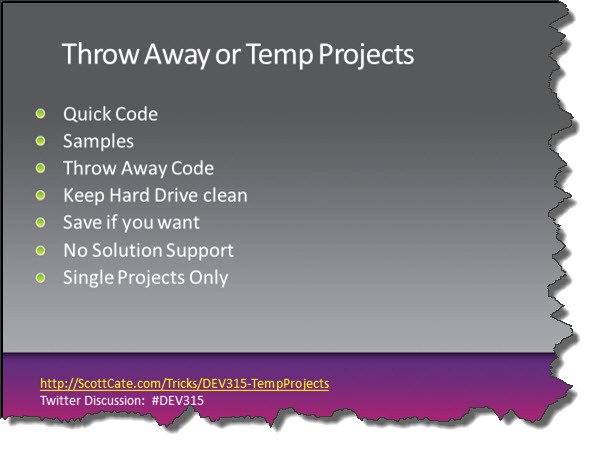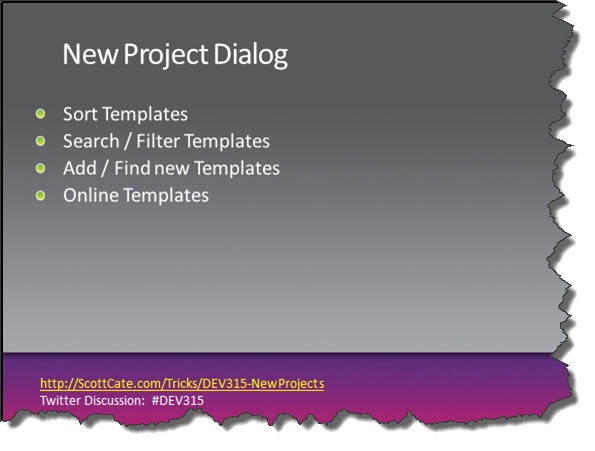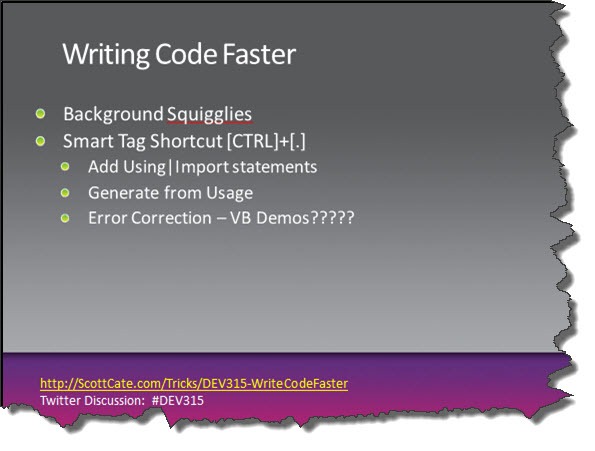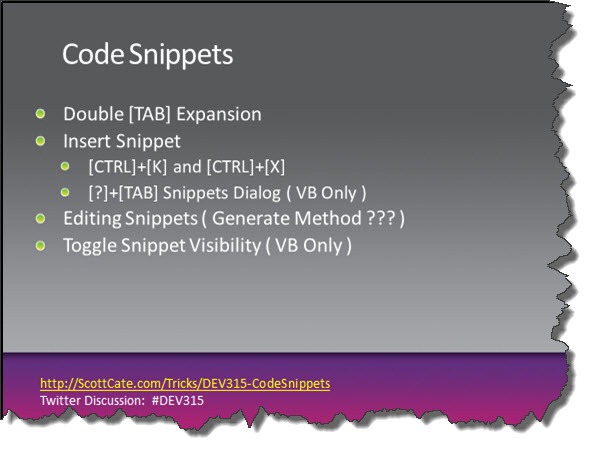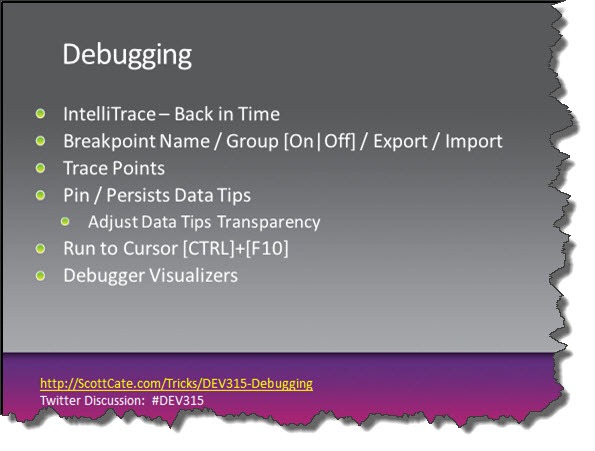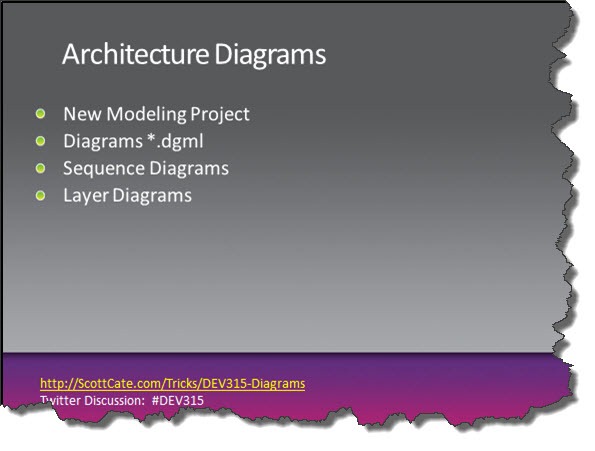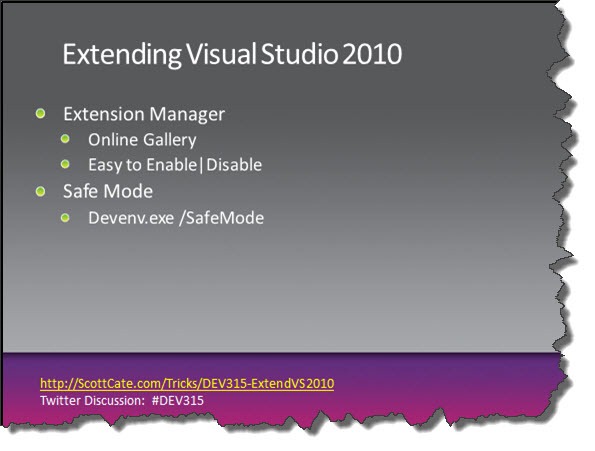Visual Studio Support Multiple Monitors? This video shows you how. Peel out windows, like the Solution Explorer, dock them to you second monitor, and the best part is, the window position persists across VS2010 restarts. Very Nice! Check out the video – it’s only 3 Minutes.
http://scottcate.looplogic.com/dev315-multimon