#84 Search for a symbol
Another search tip/trick or command is Symbol Search. This is much different than a string search. Watch this short video to learn about the built in Symbol Search in Visual Studio Edit.FindSymbol is also bound to [Alt]+[F12]. You can search within your current solution (including or excluding references), or even within the .NET Framework.