Please explain your build numbering system
Build numbers are tricky. Just a set of digits, that we all try so hard to make more valuable than 1.0.0.0, which isn’t helpful at all. Our build servers build. That’s all they do is build. Well I guess they also package. It’s nice to know that the packages are without having to think to…