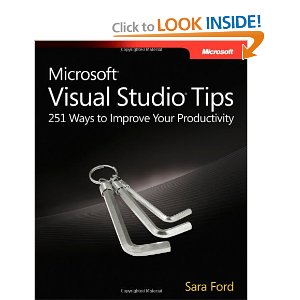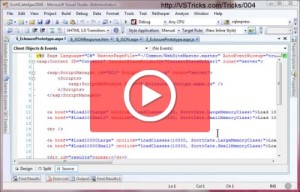Thank you Sara Ford for Starting VSTOD back in 2007. The tips were not easy to come up with, and you have spent many many hours/days/weeks/(more than a year in-fact) putting them together.
My hope is not only to enhance your original Tip Of the Day posts by adding video samples, but also continue to create new posts for tips and tricks from the Visual Studio team.
Sara also has a Visual Studio Tips and Tricks (251 Tips) book that is available here on Amazon. Sara is honored to send all proceeds of the book directly to a charity that helps send Hurricane Katrina survivors to college.