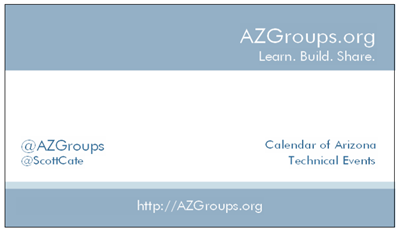Monday May 10th, 2010 represents my largest and best event to-date, that I have ever hosted. For the last seven years, I’ve grown a technical audience around Microsoft programming / developers in the Phoenix area. Some travel from California, New Mexico, and other parts of Arizona, but for the most part the crowd is local.
In years past, this all day event has been as small as 300 folks, and as large as 500, and I’ve tried been to venues around the valley some better than others.
This year I had 850 reservations for the free event (lunch included). So let me post this question to you? Where can you put 850 people for an entire day (8-5), have room for parking (free parking no less), feed them, AND (yes capital AND) have a single room/theater large enough to let them hear your speaker?
In the major Phoenix/Scottsdale metropolitan area – there is only one place. Of course I’m exaggerating here, there are many places, but only one that I will use going forward.
Scottsdale Resort and Conference Center
Just the name “Resort and Conference Center” is magic. That’s what they do. They’re a big resort that specializes in Conferences. With the planning that I did with the resort staff before the meeting, I got to walk the property and see all of the rooms available. All the rooms, including the sleeping rooms/casitas/suites/pools/meeting rooms. Our VIP presenters that flew in from out of town stayed in the Presidential and Casita Suites.
Note about the sleeping rooms and suites. If you’re going to book the presidential suites (there are 3 of them) request either the second or the third floor. Not that the first floor presidential is bad, but it does have it’s draw backs. It’s right by an entrance door, which can be a little noisy, and the hallway for that door is used on the 2nd and 3rd floors to make the room bigger, and the entrance nicer. And of course, it’ll be a little quieter.
A note about the Casitas. There may be more than one group of casitas, but we stayed in the 10,15,20,25 group of casita rooms. If you’re VIP guests are bringing kids – book them in the Casitas – not the presidential. I made this mistake, by putting a family in the presidential+side room. So they effectively had two rooms, connecting, but the casita would have been a much nicer fit. Casita 10 has a full kitchen. Complete with ice maker, and a full size refrigerator. It also has two pull out beds from the couches, and a bunch of flat screen TV’s. To do it over again (which I will be in 2010 Q4 and 2011 Q2) I would reposition my guests, so that the business traveler would be in the Presidential and the families would be in the Casitas. Word of caution for families with young children – the Casita doors (ours at least) opens to a semi-private wading pool that is 4ft deep.
Back to the meeting side of things.
Audio Visual. Ask for Ben. As far as I can tell, he runs the audio video show at Scottsdale Resort and Conference Center (SRCC), and we couldn’t stump him. They have so many event and conferences, and so much equipment that we never had a request they couldn’t immediately answer. If you book events, then you know what it’s like to have an on site AV department. This isn’t just an onsite AV department though, it’s the best AV department I’ve ever worked with. Imagine having a Best Buy on site for your meeting, so that anything and everything you could need for the day, was just right there at your disposal. That’s what I felt like. Need an extra VGA cable? Just ask right? Any conference center could do that. Need a 50’ VGA cable? You’re 50/50 here on who would have it. Need 10 of those 50 foot cables? Very few conference AV departments could come through – Ben at SRCC had no problem. This was just a tiny example. We had live cameras at the stage, and the audience, 3 projectors, flying screens, lots of mics/lavs/handhelds/podiums (with not a single feedback issue) and all kids of stuff. It’s a very difficult event technically to pull off, and SRCC AV came through. You know the best event happens when no one complains about AV. The screen is too far, too small, not bright enough. Very few attendees will brag about good AV – so the best compliment you can have is if/when no one complains – and that was out event. Ben – if you ever read this. Special Thanks to you and your team.
Parking. They have a 2 story parking garage, and offer both valet, and self parking. This was more than enough parking for our attendees.
Catering. In the morning we had coffee stations and water. But no food. The coffee was constantly refreshed and was never out. Complete win. For lunch we had a BBQ style chicken, hamburger, hot dogs, vegi-burgers, salad(s), condiment station, and soda/water bottle stations. Everyone loved the lunch. This again is where you can run into trouble with a large event. You have to have good food. Good food is expensive, especially for this size crowd every dollar * 850 adds up quickly. On the tables we had water/candy stations for every 3 people. No that big-o-deal for the morning, but I was pleasantly surprised to see it refreshed twice for the day.
Banquets. Tables and Seating. The comfortable chairs we had fro this event, were amazing. I call them 8-Hour chairs. They’re captains chairs with arm rests, soft seating, adjustable swivel chars. For this reason alone – I recommend you use Scottsdale Resort and Conference Planning.
Sales Team. I worked with Kate M. and Marianna R. for my Sales and Meeting managers. (480)991-9000 I highly recommend you call and work with SRCC for your meeting/conference. And if you call them – please tell them Scott Cate with AZGroups recommended you! These two ladies were the keys to my successful event. They are both proactive to ask the right questions and foresee both failure and success. They know what’s going to work, and what isn’t. And if I disagree or push back – they are able to talk about it and come up with whatever is going to work best. I’m excited to start my next event planning with SRCC.
If you’re an attendee at one of my events, please get used to driving to SRCC, because we’ll be there again in the future 🙂