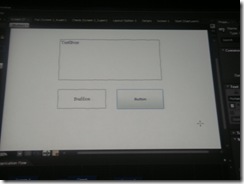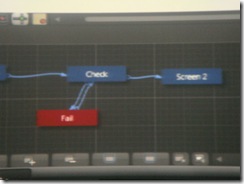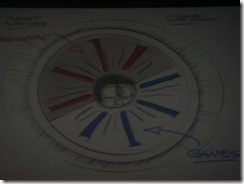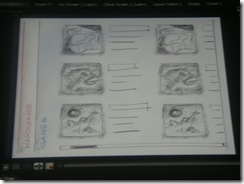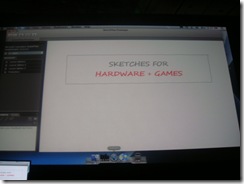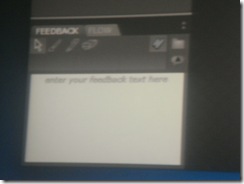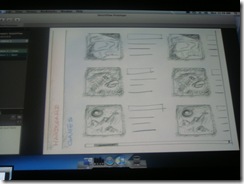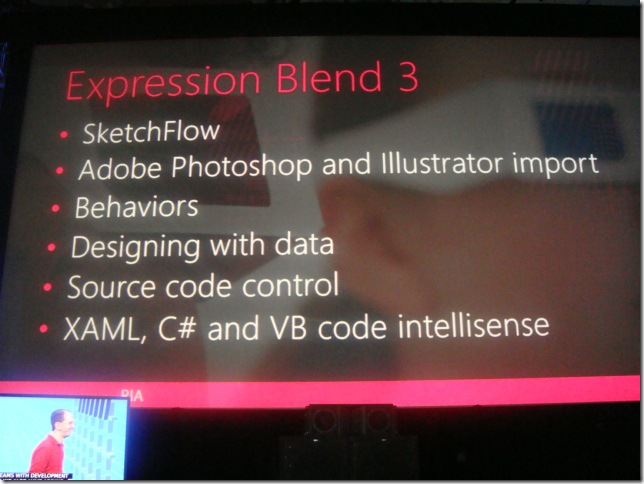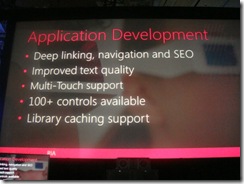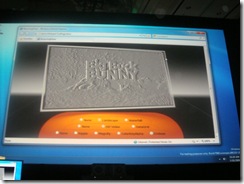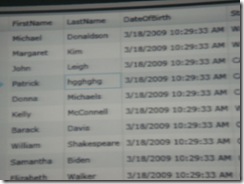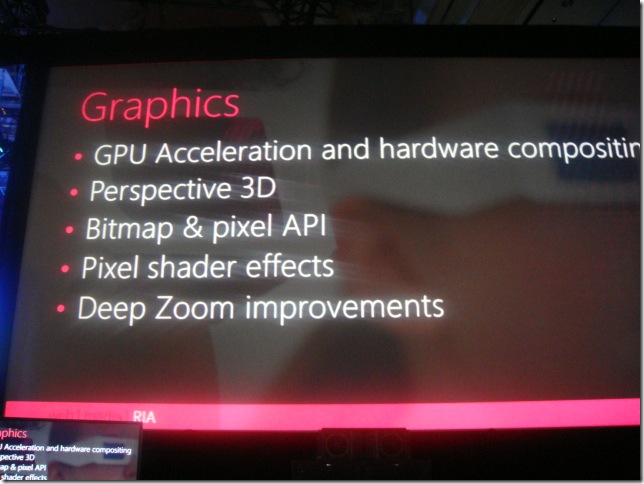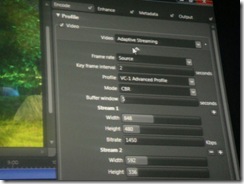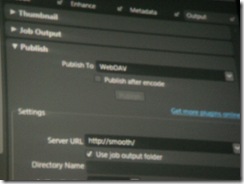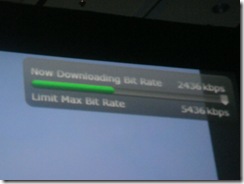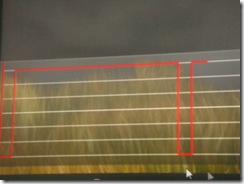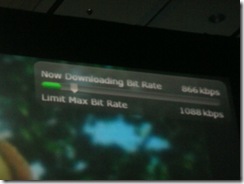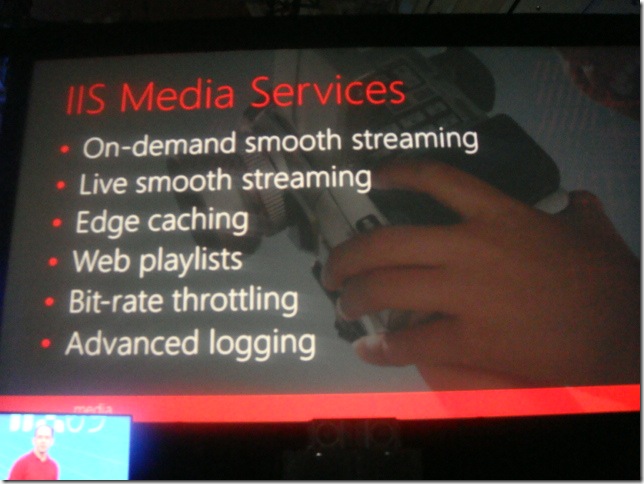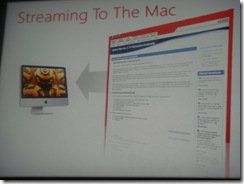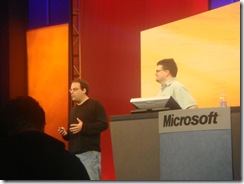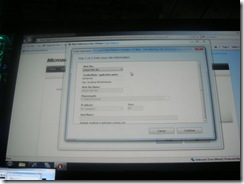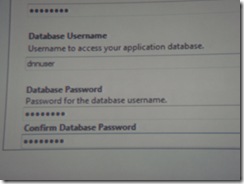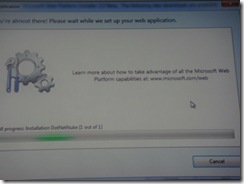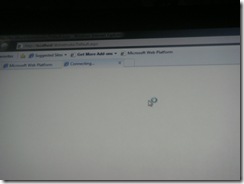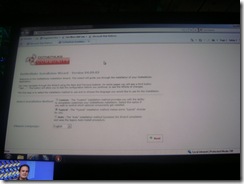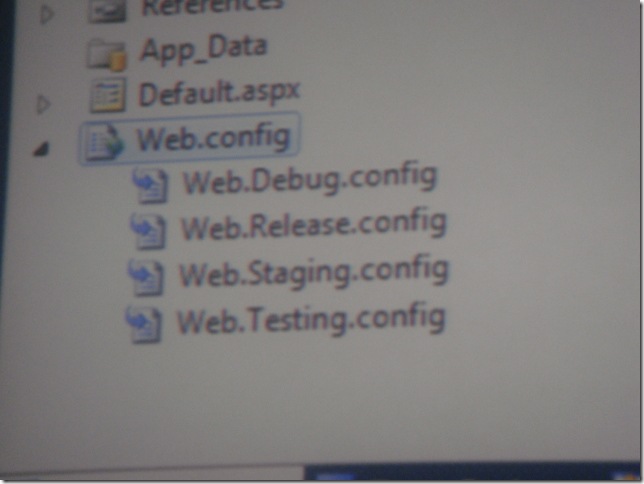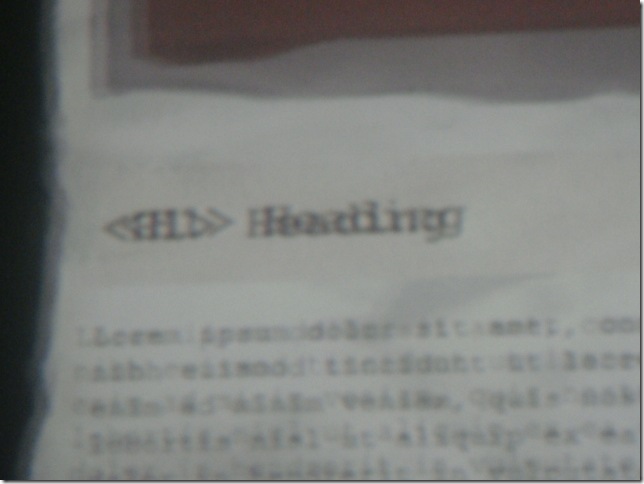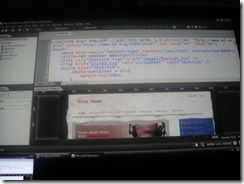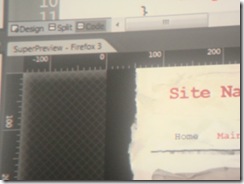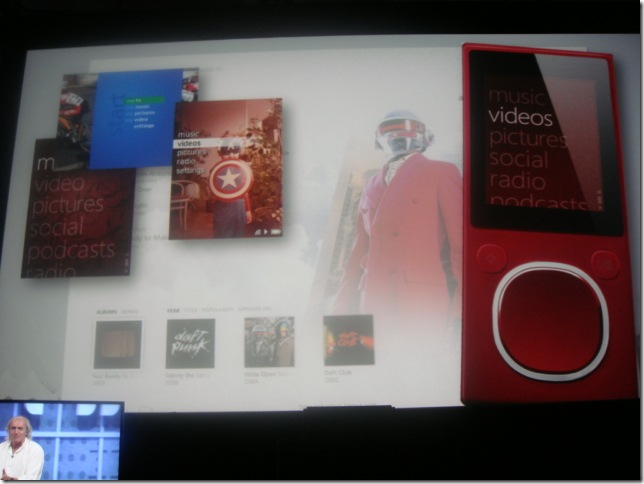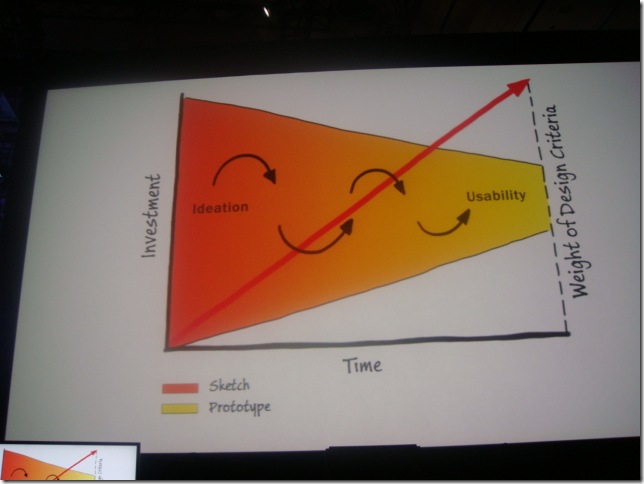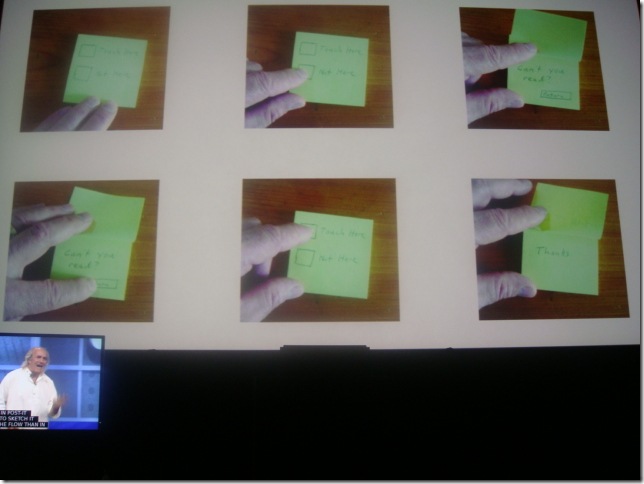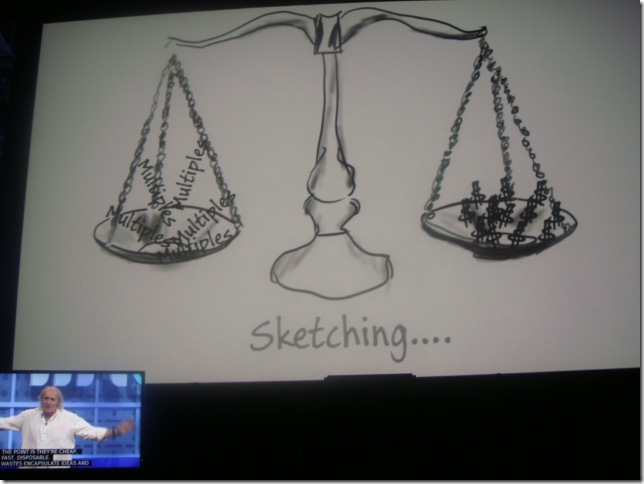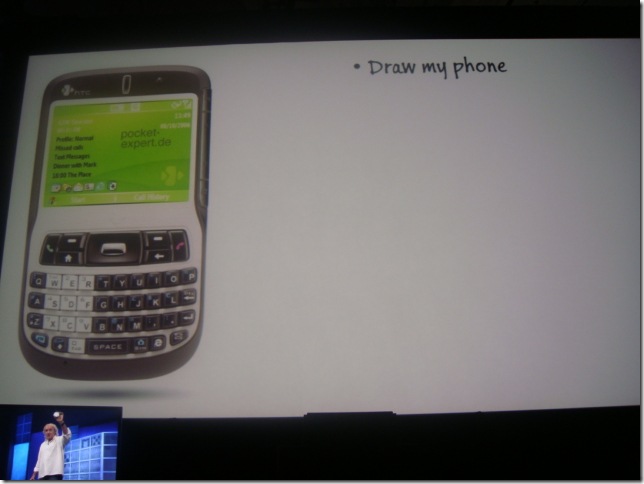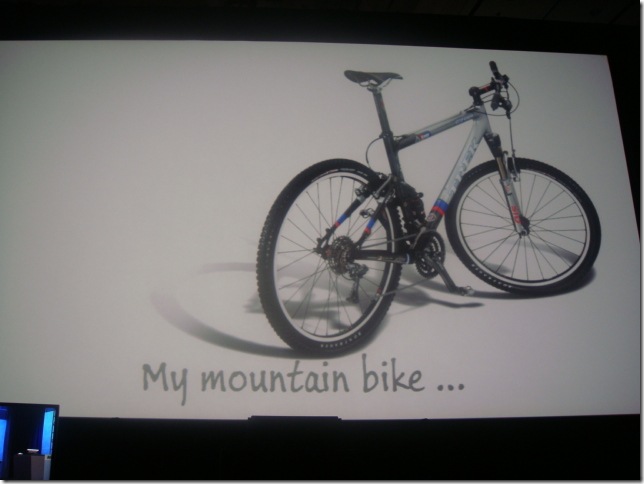After a bunch of requests, this morning I upgraded my Graffiti 404 Widget, to offer the ability to clear your 404 statistics. After all, if you found a 404 with this utility, then fixed it, it sucks to see it staring back at you forever.
Now the widget (as pictured below) has a "Clear on Update" check box. Simple open the 404 widget, check this box, hit save, and your 404’s are cleared.
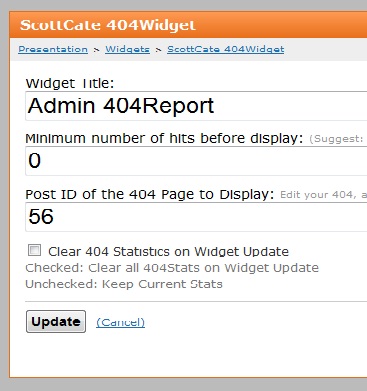
Here is a direct download link (Assemblies are version 1.0.0.1)
If you’re running GrafittiCMS and this is new to you, make sure you read my original post on the Graffiti 404 Widget.
Enjoy!
[UPDATE] June 10th, 9:20pm
Version 1.0.0.2 is now released, which has a working remove 404 version, that also clears the 404 cache.
As a side effect, I had to write a cache viewer, so I could inspect the cache keys. So if you install this, you’ll see a new widget named "ScottCate Graffiti Cache Viewer". I’m not sure if this will be helpful to anyone, but … it was helpful for me, so instead of deleting it, I just left it in.
Enjoy!