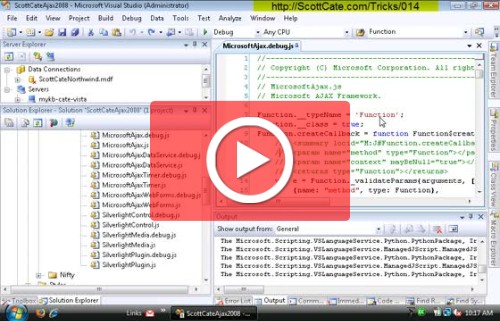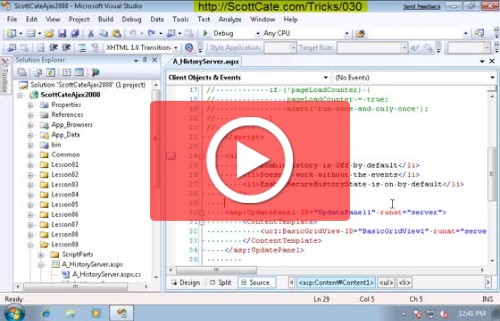#45 Move cursor to top or bottom of screen (without scrolling)
Wanna get to the top of your screen, but you know PgUp is too far? How about the bottom? This is a cool trick that I find myself using all the time. It saves 100’s of ups and downs a day, because you can always get to the place you’re interested in faster than up,up,up,up,up,up,up,up.
BONUS Content.
At the end of this video, we talk about debugging your keyboard so if some of your keystrokes don’t work as described, you can use Visual Studio to find out why!
[CTRL]+[PgUp] = Move to top of page, without scrolling
[CTRL]+[PgDn] = Move to bottom of page, without scrolling
[CTRL]+[SHIFT]+[PgUp] = Move and Select to top of page, without scrolling
[CTRL]+[SHIFT]+[PgDn] = Move and Select to bottom of page, without scrolling
[CTRL]+[Up Arrow] = Leave cursor in current position, but scroll up
[CTRL]+[Down Arrow] = Leave cursor in current position, but scroll down