#55 Navigate Bookmark folders in the Bookmark Window
If you’re crazy about dropping bookmarks in your project, then you’ll love this ability to manage them. There’s a Bookmark Tool Window (or Panel) that allows you to organize and arrange your bookmarks. You can create one or many folders with name, and then jump between bookmarks just in that folder. Once you’ve organized your bookmarks, you can use similar bookmark navigation keyboard shortcuts to navigate within the folder by adding the Shift button to the chord.
[CTRL]+[SHIFT]+[K], [CTRL]+[SHIFT]+[P] to move to the previous bookmark in the folder.
[CTRL]+[SHIFT]+[K], [CTRL]+[SHIFT]+[N] to move to the next bookmark in the folder.


![#001 Incremental Search [CTRL]+[I]](https://scottcate.com/wp-content/uploads/2009/01/thumb_500_True_FF00003.jpg)