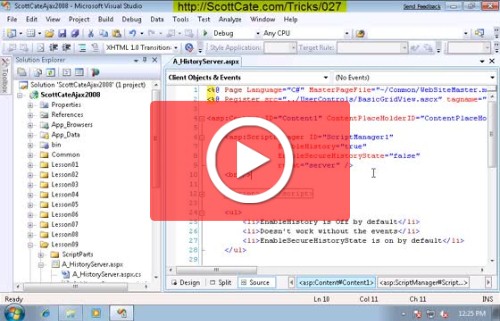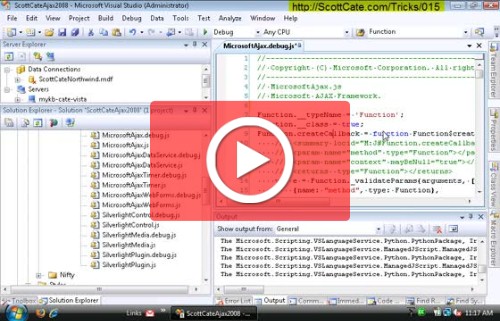#98 Turn off Intellisense by default
Just in case you ever need to do this…
Go to Tools – Options – Text Editor – All Languages – General and uncheck Auto List Members and Parameter Information. If you just want to disable intellisense by default for a particular language, go to the Text Editor – <language> – General option page and set the behavior there.
Note that the intellisense commands themselves are not disabled, meaning you can still invoke intellisense via the keyboard shortcut or a toolbar button.