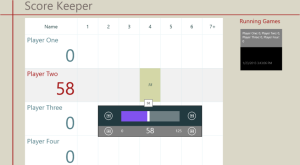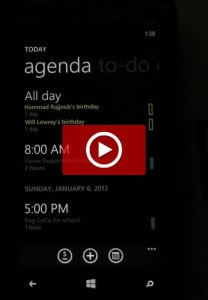These are listed in a lot of places, but I keep forgetting, and then need a place to find them. What a better place than here?
In Combination with the [WINDOWS] key, these are keyboard shortcuts worth remembering.
[WIN]Q – Search
[WIN]H – Share
[WIN]K – Devices
[WIN]I – Settings
[WIN]W – WinSettings
[WIN]Z – App Bar
[WIN]. – (Period) Snap Cycle
[WIN]D – Show Desktop
[WIN]B – Back to Desktop – Also sets focus to task tray??
[WIN]X – Fast Access Menu
[WIN], – (Comma)Desktop Peek