Today @GangPlank – Brown Bag Lunch: ScreenCast Focused Video Blogging
I’ve been forced into @GangPlank, and I’m scared! Not really, but kinda! GangPlank Headquarters is a very community oriented tech group in Mesa, and I’ve heard about all the community events they do, but I always seem to be to busy to get over there. With all the community stuff I do, it’s hard to…